Part 6 - Apstra Racks in Terraform
![]()
Create racks in Terraform.
Now let’s create the Rack Types inside of Apstra’s design system. To do this we will use another Terraform file.
|
You may want to refer to the following page in the step by step GUI based lab guide for reference: Lab Guide 1 - Juniper The Rack Type resource is considerably larger than the ASN and IP pool resources we created earlier, but they’re not terribly complicated. If you take a moment to look them over you’ll find there’s a direct correlation between every line in the resource block below and the questions you’d be answering while creating a Rack Type in the web UI.
|
-
Create a
racks.tffile in the working directory. -
Populate the file with the following text content.
# Look up details of a preconfigured logical device using its name. We'll use # data discovered in this lookup in the resource creation below. data "apstra_logical_device" "lab_guide_switch" { name = "virtual-7x10-1" } # Locals are variables available for use only within the project directory. # They're not available for use across Terraform Module boundaries. Here we # use "single_homed" and "dual_homed" as shorthand for Apstra Logical Device # IDs we need when creating Generic Systems (servers) in our Rack Types. locals { servers = { single_homed = "AOS-1x10-1" dual_homed = "AOS-2x10-1" } } data "apstra_logical_device" "lab_guide_servers" { for_each = local.servers name = each.value } resource "apstra_rack_type" "lab_guide_single" { name = "apstra-single" fabric_connectivity_design = "l3clos" leaf_switches = { apstra-single = { logical_device_id = data.apstra_logical_device.lab_guide_switch.id spine_link_count = 1 spine_link_speed = "10G" } } generic_systems = { single-server = { count = 1 logical_device_id = data.apstra_logical_device.lab_guide_servers["single_homed"].id links = { single-link = { target_switch_name = "apstra-single" links_per_switch = 1 speed = "10G" } } } } } resource "apstra_rack_type" "lab_guide_esi" { name = "apstra-esi" fabric_connectivity_design = "l3clos" leaf_switches = { apstra-esi = { logical_device_id = data.apstra_logical_device.lab_guide_switch.id spine_link_count = 1 spine_link_speed = "10G" redundancy_protocol = "esi" } } generic_systems = { dual-server = { count = 1 logical_device_id = data.apstra_logical_device.lab_guide_servers["dual_homed"].id links = { single-link = { target_switch_name = "apstra-esi" links_per_switch = 1 speed = "10G" lag_mode = "lacp_active" } } } single-server-1 = { count = 1 logical_device_id = data.apstra_logical_device.lab_guide_servers["single_homed"].id links = { single-link = { target_switch_name = "apstra-esi" links_per_switch = 1 speed = "10G" switch_peer = "first" } } } single-server-2 = { count = 1 logical_device_id = data.apstra_logical_device.lab_guide_servers["single_homed"].id links = { single-link = { target_switch_name = "apstra-esi" links_per_switch = 1 speed = "10G" switch_peer = "second" } } } } } -
Now review what terraform wants to create with the
terraform plancommand, output follows.bwester@bwester-mbp playground % terraform plan data.apstra_logical_device.lab_guide_servers["single_homed"]: Reading... data.apstra_logical_device.lab_guide_switch: Reading... data.apstra_logical_device.lab_guide_servers["dual_homed"]: Reading... apstra_asn_pool.lab_guide: Refreshing state... [id=a93ff130-8aaf-4759-9dea-b71b62263df1] apstra_ipv4_pool.lab_guide: Refreshing state... [id=29a85b6c-3879-4b8c-8911-85d2116489ae] data.apstra_logical_device.lab_guide_servers["single_homed"]: Read complete after 1s [id=AOS-1x10-1] data.apstra_logical_device.lab_guide_servers["dual_homed"]: Read complete after 1s [id=AOS-2x10-1] data.apstra_logical_device.lab_guide_switch: Read complete after 1s [id=virtual-7x10-1] Terraform used the selected providers to generate the following execution plan. Resource actions are indicated with the following symbols: + create Terraform will perform the following actions: # apstra_rack_type.lab_guide_esi will be created + resource "apstra_rack_type" "lab_guide_esi" { + fabric_connectivity_design = "l3clos" + generic_systems = { + "dual-server" = { + count = 1 + links = { + "single-link" = { + lag_mode = "lacp_active" + links_per_switch = 1 + speed = "10G" + switch_peer = (known after apply) + tags = (known after apply) + target_switch_name = "apstra-esi" }, } + logical_device = (known after apply) + logical_device_id = "AOS-2x10-1" + port_channel_id_max = (known after apply) + port_channel_id_min = (known after apply) + tags = (known after apply) }, + "single-server-1" = { + count = 1 + links = { + "single-link" = { + lag_mode = (known after apply) + links_per_switch = 1 + speed = "10G" + switch_peer = "first" + tags = (known after apply) + target_switch_name = "apstra-esi" }, } + logical_device = (known after apply) + logical_device_id = "AOS-1x10-1" + port_channel_id_max = (known after apply) + port_channel_id_min = (known after apply) + tags = (known after apply) }, + "single-server-2" = { + count = 1 + links = { + "single-link" = { + lag_mode = (known after apply) + links_per_switch = 1 + speed = "10G" + switch_peer = "second" + tags = (known after apply) + target_switch_name = "apstra-esi" }, } + logical_device = (known after apply) + logical_device_id = "AOS-1x10-1" + port_channel_id_max = (known after apply) + port_channel_id_min = (known after apply) + tags = (known after apply) }, } + id = (known after apply) + leaf_switches = { + "apstra-esi" = { + logical_device = (known after apply) + logical_device_id = "virtual-7x10-1" + redundancy_protocol = "esi" + spine_link_count = 1 + spine_link_speed = "10G" + tags = (known after apply) }, } + name = "apstra-esi" } # apstra_rack_type.lab_guide_single will be created + resource "apstra_rack_type" "lab_guide_single" { + fabric_connectivity_design = "l3clos" + generic_systems = { + "single-server" = { + count = 1 + links = { + "single-link" = { + lag_mode = (known after apply) + links_per_switch = 1 + speed = "10G" + switch_peer = (known after apply) + tags = (known after apply) + target_switch_name = "apstra-single" }, } + logical_device = (known after apply) + logical_device_id = "AOS-1x10-1" + port_channel_id_max = (known after apply) + port_channel_id_min = (known after apply) + tags = (known after apply) }, } + id = (known after apply) + leaf_switches = { + "apstra-single" = { + logical_device = (known after apply) + logical_device_id = "virtual-7x10-1" + spine_link_count = 1 + spine_link_speed = "10G" + tags = (known after apply) }, } + name = "apstra-single" } Plan: 2 to add, 0 to change, 0 to destroy.We can see that two racks will be added.
-
Run terraform apply and make sure the output reflects successful execution
bwester@bwester-mbp playground % terraform apply data.apstra_logical_device.lab_guide_switch: Reading... data.apstra_logical_device.lab_guide_servers["dual_homed"]: Reading... data.apstra_logical_device.lab_guide_servers["single_homed"]: Reading... apstra_asn_pool.lab_guide: Refreshing state... [id=a93ff130-8aaf-4759-9dea-b71b62263df1] apstra_ipv4_pool.lab_guide: Refreshing state... [id=29a85b6c-3879-4b8c-8911-85d2116489ae] data.apstra_logical_device.lab_guide_switch: Read complete after 1s [id=virtual-7x10-1] data.apstra_logical_device.lab_guide_servers["dual_homed"]: Read complete after 1s [id=AOS-2x10-1] data.apstra_logical_device.lab_guide_servers["single_homed"]: Read complete after 1s [id=AOS-1x10-1] Terraform used the selected providers to generate the following execution plan. Resource actions are indicated with the following symbols: + create Terraform will perform the following actions: # apstra_rack_type.lab_guide_esi will be created + resource "apstra_rack_type" "lab_guide_esi" { + fabric_connectivity_design = "l3clos" + generic_systems = { + "dual-server" = { + count = 1 + links = { + "single-link" = { + lag_mode = "lacp_active" + links_per_switch = 1 + speed = "10G" + switch_peer = (known after apply) + tags = (known after apply) + target_switch_name = "apstra-esi" }, } + logical_device = (known after apply) + logical_device_id = "AOS-2x10-1" + port_channel_id_max = (known after apply) + port_channel_id_min = (known after apply) + tags = (known after apply) }, + "single-server-1" = { + count = 1 + links = { + "single-link" = { + lag_mode = (known after apply) + links_per_switch = 1 + speed = "10G" + switch_peer = "first" + tags = (known after apply) + target_switch_name = "apstra-esi" }, } + logical_device = (known after apply) + logical_device_id = "AOS-1x10-1" + port_channel_id_max = (known after apply) + port_channel_id_min = (known after apply) + tags = (known after apply) }, + "single-server-2" = { + count = 1 + links = { + "single-link" = { + lag_mode = (known after apply) + links_per_switch = 1 + speed = "10G" + switch_peer = "second" + tags = (known after apply) + target_switch_name = "apstra-esi" }, } + logical_device = (known after apply) + logical_device_id = "AOS-1x10-1" + port_channel_id_max = (known after apply) + port_channel_id_min = (known after apply) + tags = (known after apply) }, } + id = (known after apply) + leaf_switches = { + "apstra-esi" = { + logical_device = (known after apply) + logical_device_id = "virtual-7x10-1" + redundancy_protocol = "esi" + spine_link_count = 1 + spine_link_speed = "10G" + tags = (known after apply) }, } + name = "apstra-esi" } # apstra_rack_type.lab_guide_single will be created + resource "apstra_rack_type" "lab_guide_single" { + fabric_connectivity_design = "l3clos" + generic_systems = { + "single-server" = { + count = 1 + links = { + "single-link" = { + lag_mode = (known after apply) + links_per_switch = 1 + speed = "10G" + switch_peer = (known after apply) + tags = (known after apply) + target_switch_name = "apstra-single" }, } + logical_device = (known after apply) + logical_device_id = "AOS-1x10-1" + port_channel_id_max = (known after apply) + port_channel_id_min = (known after apply) + tags = (known after apply) }, } + id = (known after apply) + leaf_switches = { + "apstra-single" = { + logical_device = (known after apply) + logical_device_id = "virtual-7x10-1" + spine_link_count = 1 + spine_link_speed = "10G" + tags = (known after apply) }, } + name = "apstra-single" } Plan: 2 to add, 0 to change, 0 to destroy. Do you want to perform these actions? Terraform will perform the actions described above. Only 'yes' will be accepted to approve. Enter a value: yes apstra_rack_type.lab_guide_single: Creating... apstra_rack_type.lab_guide_esi: Creating... apstra_rack_type.lab_guide_single: Creation complete after 2s [id=trhgpkk7tu27mbdvtklh9a] apstra_rack_type.lab_guide_esi: Creation complete after 2s [id=h2-uvp1ftmuhr4cfsbkqrw] Apply complete! Resources: 2 added, 0 changed, 0 destroyed. -
Now check the Apstra GUI to verify that we are really performing operations.
-
Open the GUI for your lab and navigate to Design → Rack Types. You should see two new rack types called
apstra-esiandapstra-single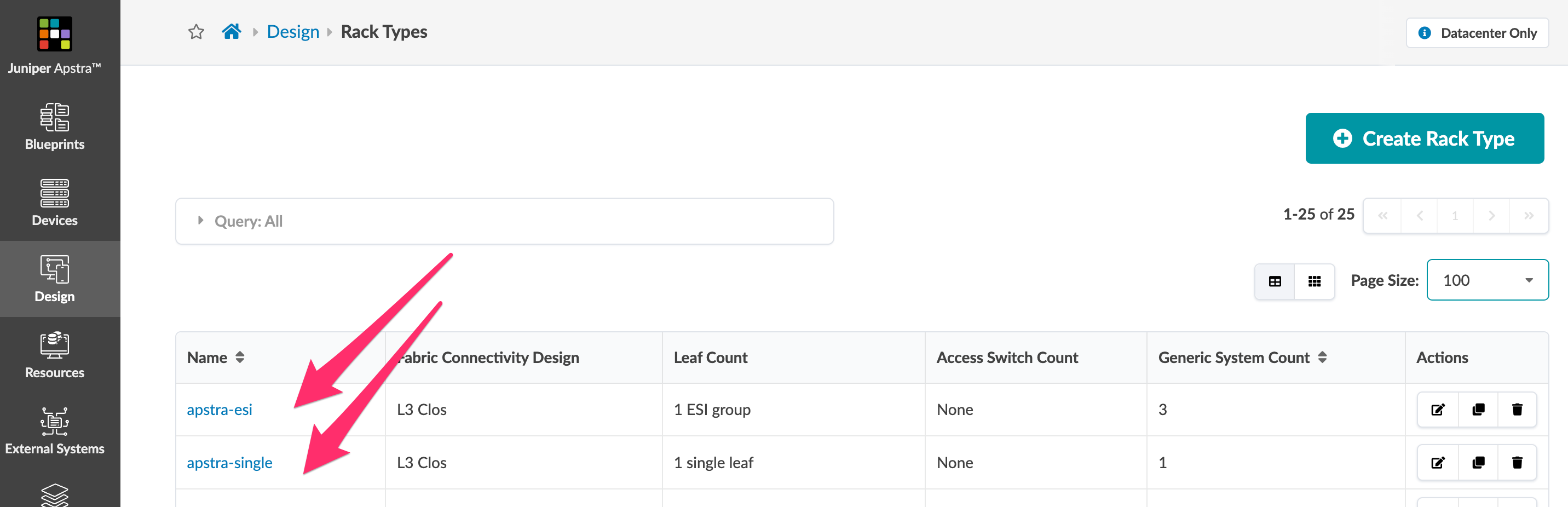
Congrats! You have finished this step.