Using The Apstra API Docs
API Example Requests
In this section of the lab, we will perform different GET requests via the Swagger UI to pull information from Apstra. Remember from our previous labs that GET requests are safe to perform as they do not make any changes to the API, they simply retrieve information.
Basic GET Requests
| For these requests to work you must have generated an API token and added it to the Swagger UI. Please refer to the previous section to generate an API token. |
Get Apstra Version
This simple GET request will tell you which version of Apstra you are running.
-
Step 1 scroll through the Swagger UI documentation until you find
versionand then expand this section. -
Step 2 then expand the endpoint
GET /api/version -
Step 3 highlights the data model we expect to be returned from performing this API call
-
Step 4 to perform the call, click on
Try it out
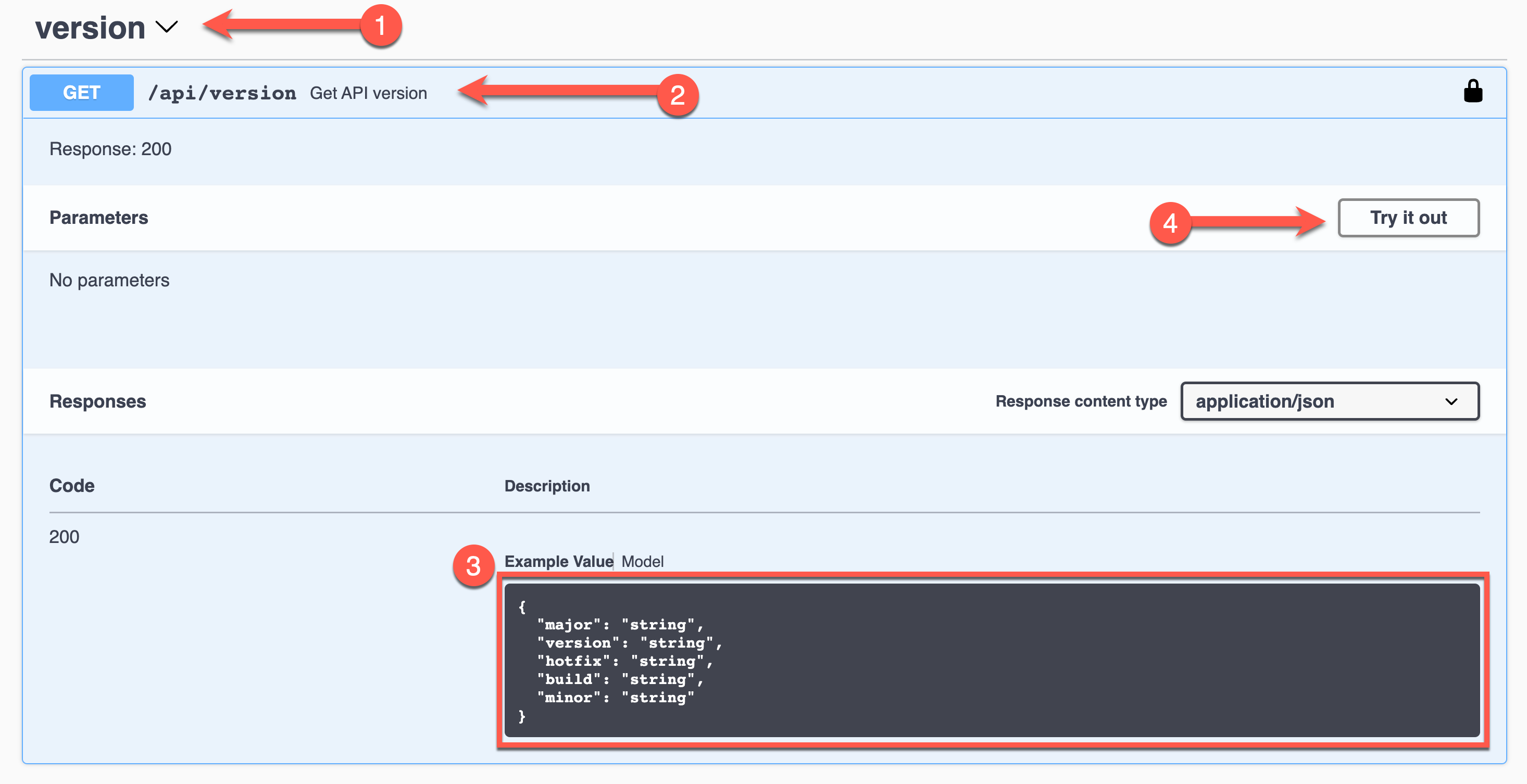
-
Step 1 click
Executeto send the API request
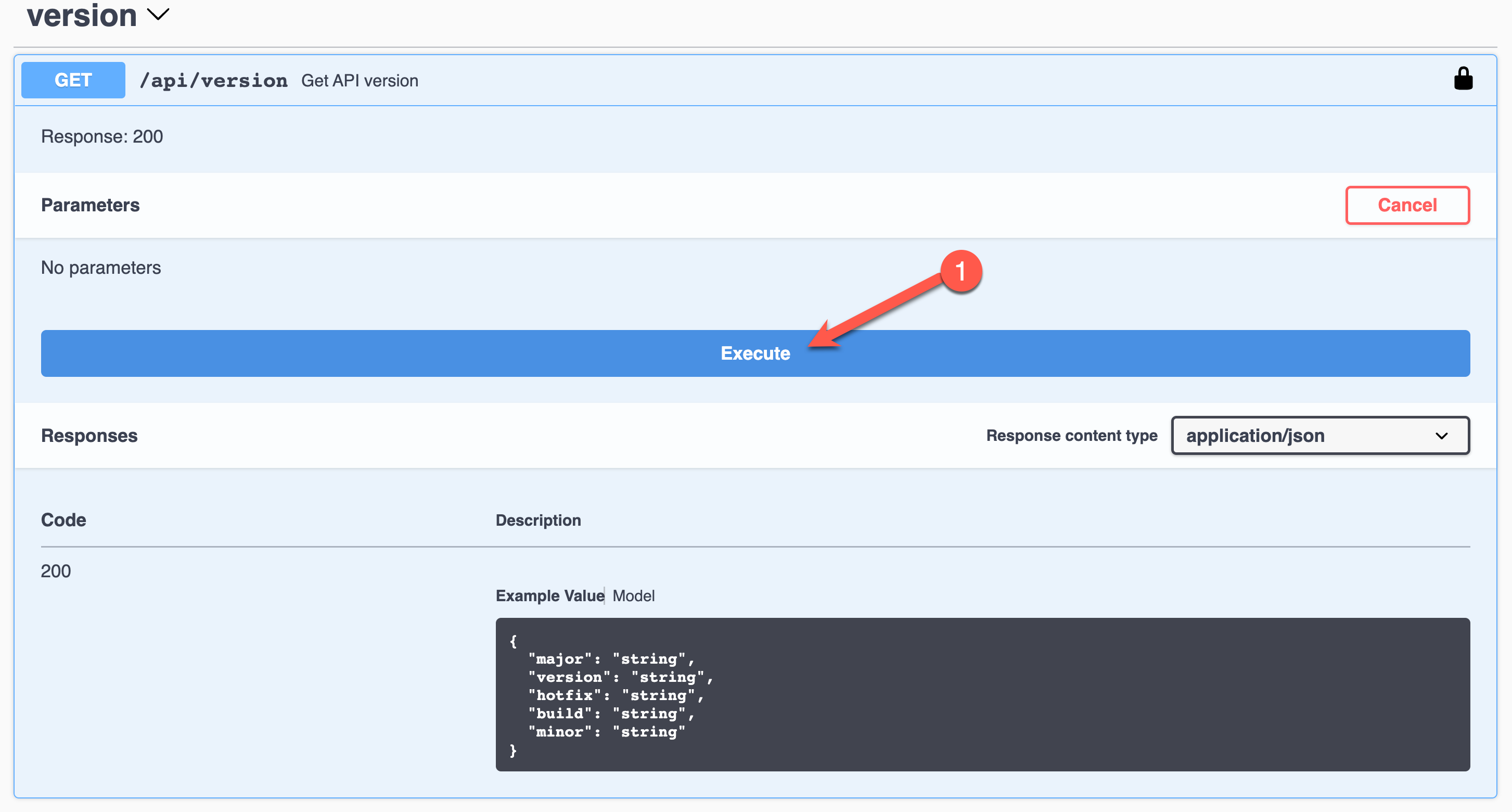
-
Step 1 highlights the API return for the call you just made to the
/api/versionendpoint.
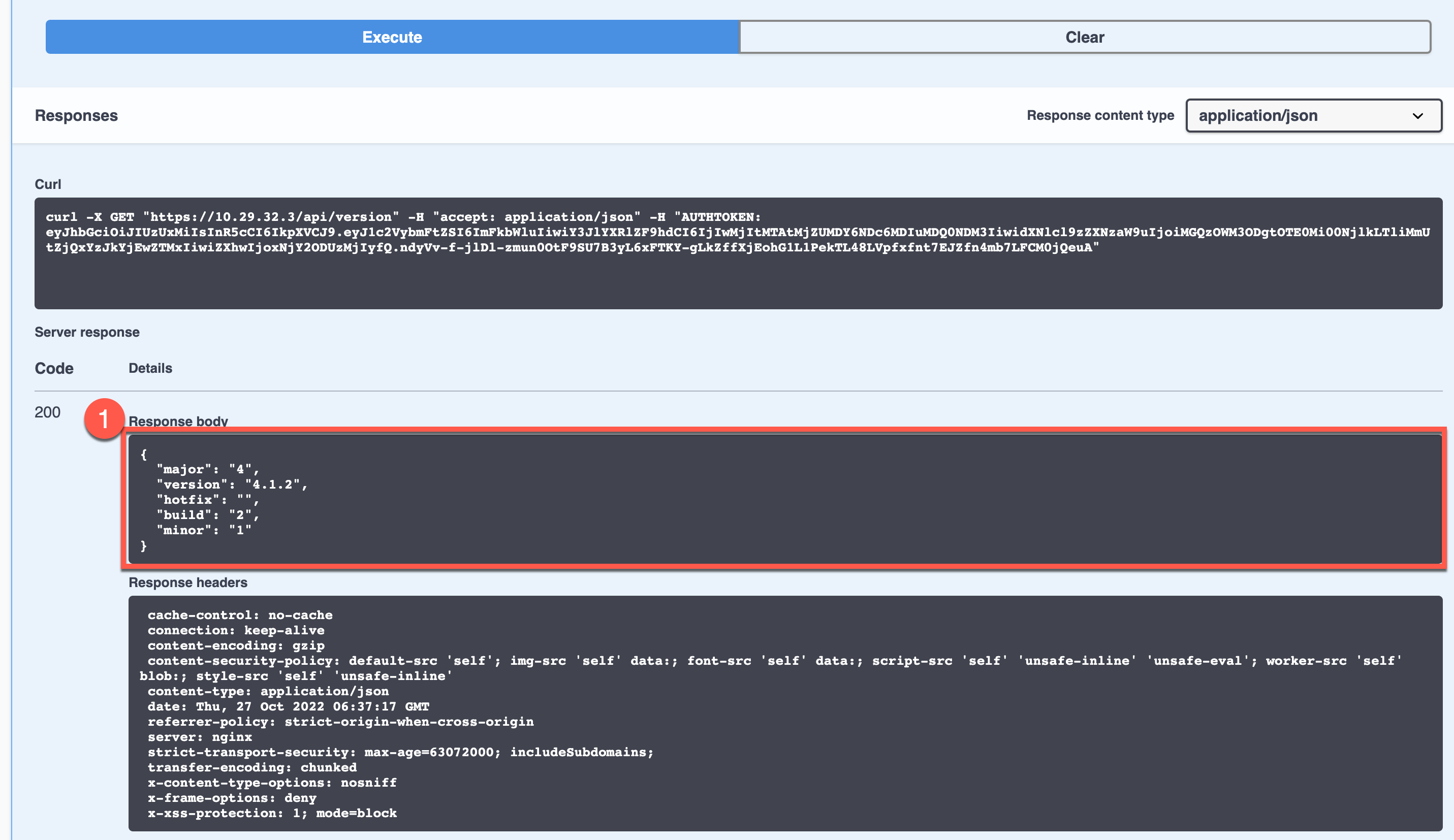
|
Stop, Have A Go
What does your instance of Apstra return? Using the steps just shown try this for yourself.
|
In our example here, you can see that the Apstra version we are running is 4.1.2.
Get all Apstra IP Resource Pools
This GET request will show you all the IP resource pools configured in Apstra. For the context of making API calls the IP resource pools, are just that, a range of IP addresses that are used when deploying a data center.
| If you’d like to understand more about resource pools here is a link to the docs - https://www.juniper.net/documentation/us/en/software/apstra4.1/apstra-user-guide/topics/topic-map/ip-pools.html |
This request will give you a list of each IP pool configured in Apstra and some information about them.
-
Step 1 search for
resourcesin the filter box or scroll down -
Step 2 then expand the
resourcessection
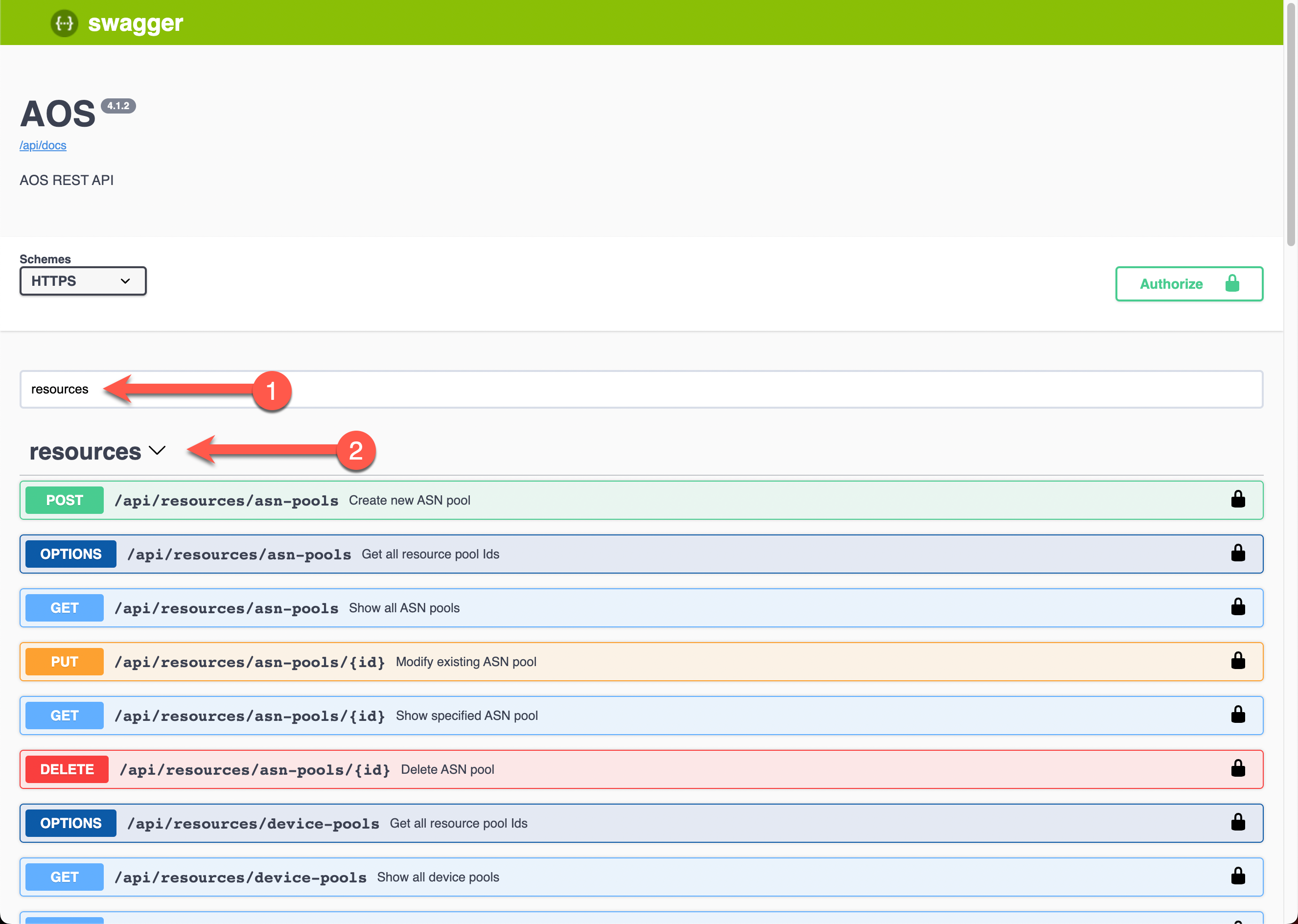
-
Step 1 expand the endpoint
GET /api/resources/ip-pools -
Step 2 highlights the data model we expect to be returned from performing this API call
-
Step 3 to perform the call, click on
Try it out
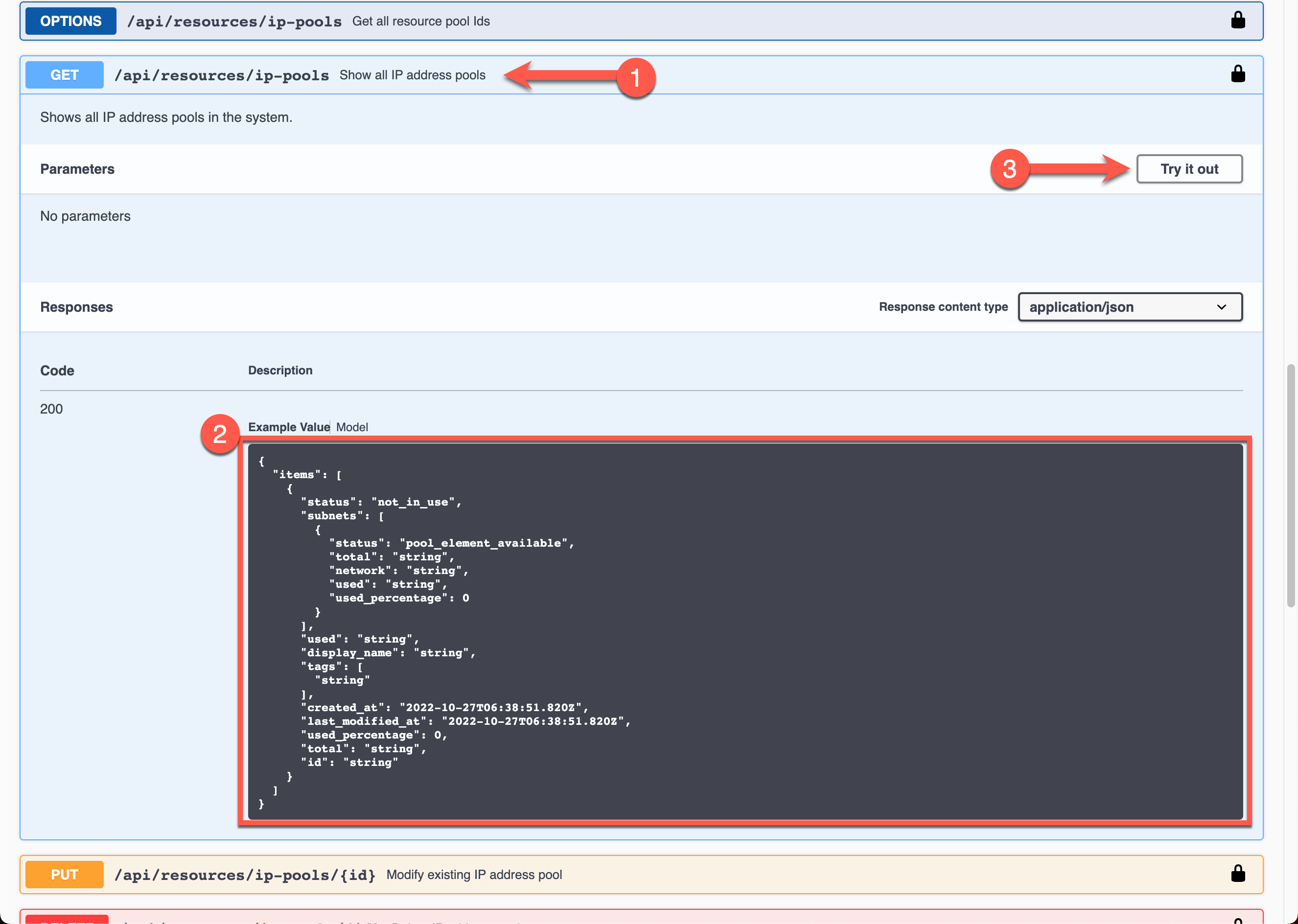
-
Step 1 click
Executeto send the API request
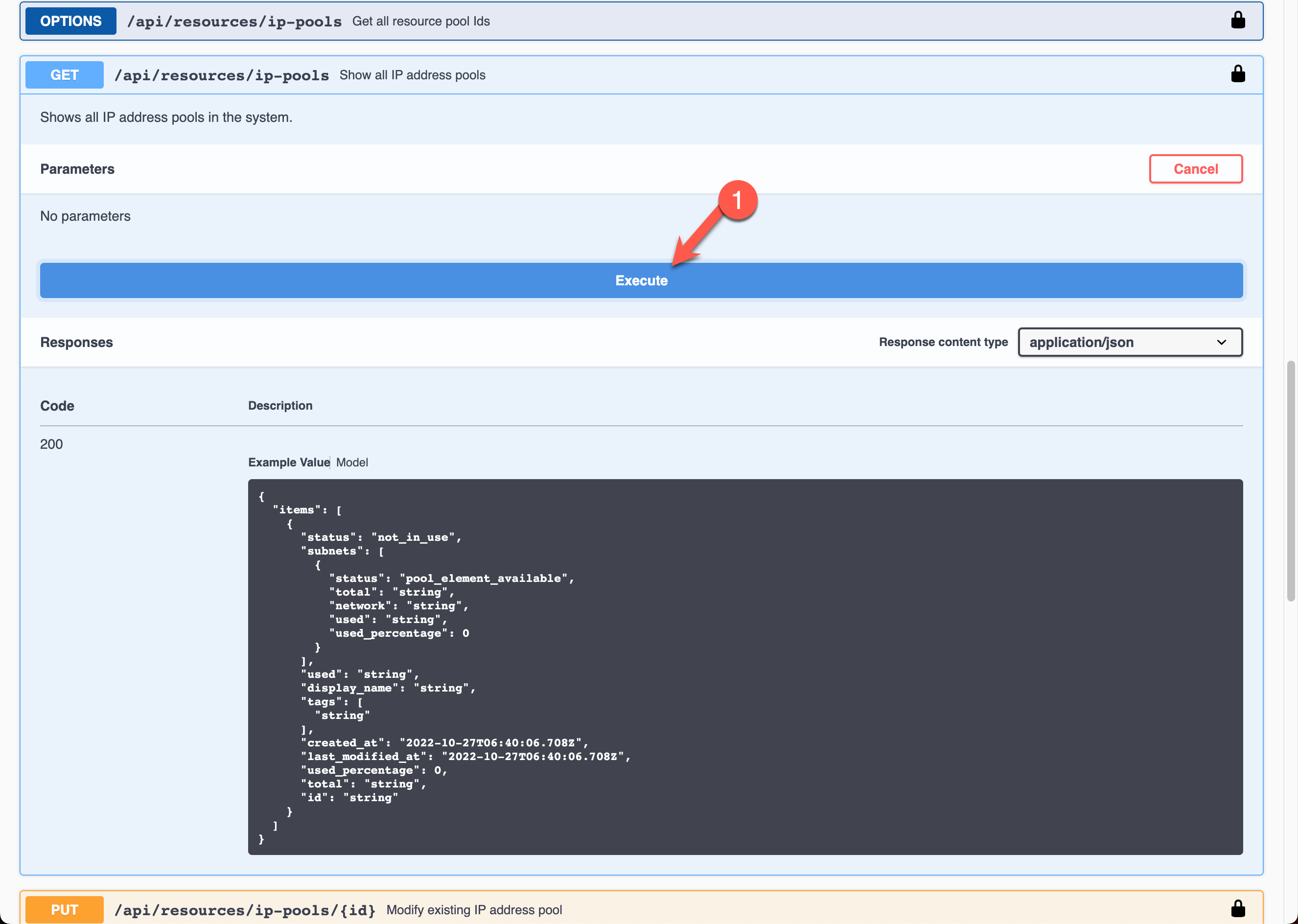
-
Step 1 highlights the API return for the call you just made to the
/api/resources/ip-poolsendpoint.
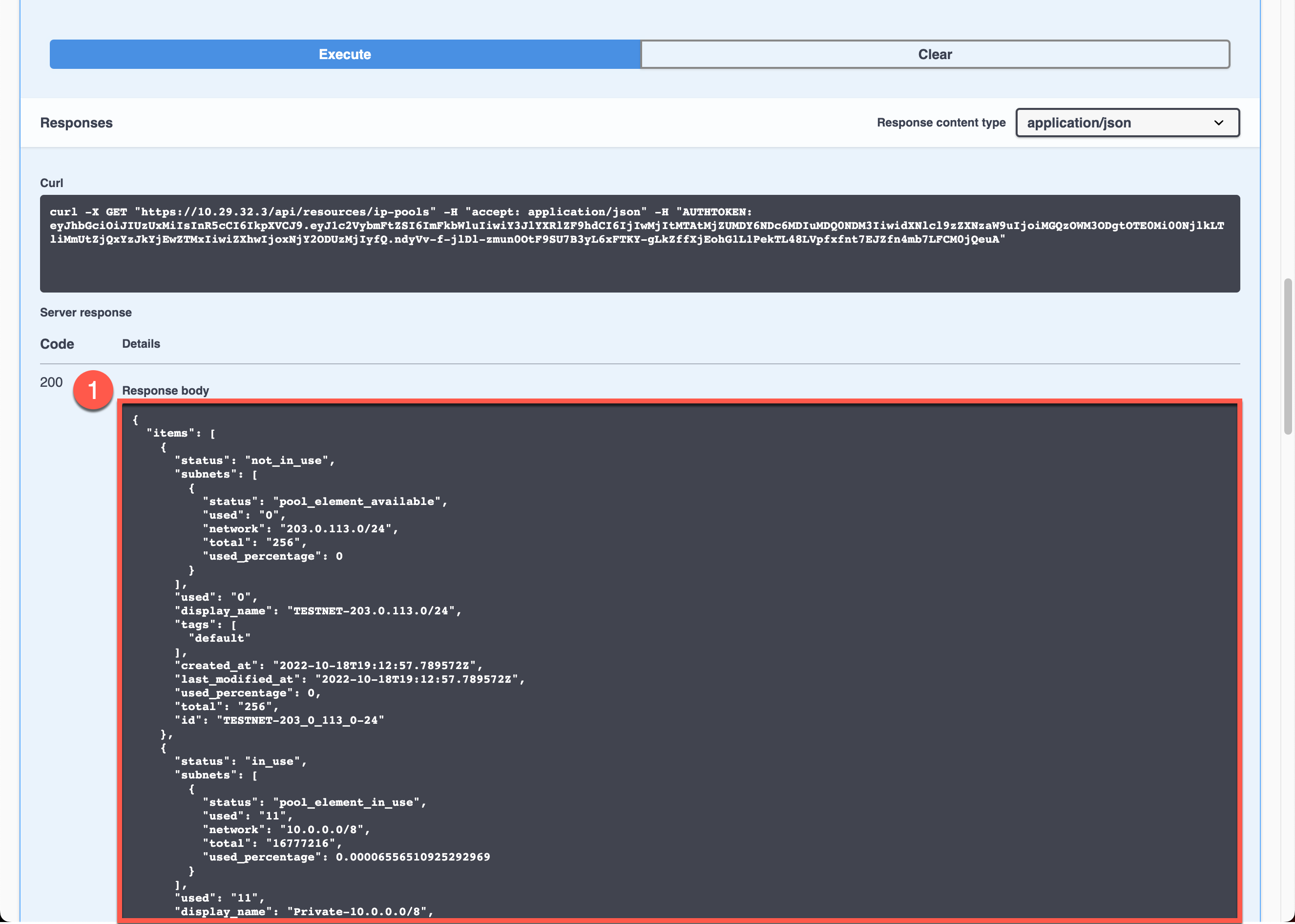
The full output from our example can be seen below which shows multiple IP pools configured, the number of IPs in the pool and the amount already consumed by Apstra in already modeled data centers.
| If you’d like evaluate the JSON response in more detail we’d recommend an online JSON parser such as http://json.parser.online.fr/ |
{
"items": [
{
"status": "in_use",
"subnets": [
{
"status": "pool_element_in_use",
"used": "11",
"network": "10.0.0.0/8",
"total": "16777216",
"used_percentage": 0.00006556510925292969
}
],
"used": "11",
"display_name": "Private-10.0.0.0/8",
"tags": [
"default"
],
"created_at": "2022-10-18T19:12:57.790088Z",
"last_modified_at": "2022-10-18T19:12:57.790088Z",
"used_percentage": 0.00006556510925292969,
"total": "16777216",
"id": "Private-10_0_0_0-8"
},
{
"status": "in_use",
"subnets": [
{
"status": "pool_element_in_use",
"used": "12",
"network": "192.168.0.0/16",
"total": "65536",
"used_percentage": 0.018310546875
}
],
"used": "12",
"display_name": "Private-192.168.0.0/16",
"tags": [
"default"
],
"created_at": "2022-10-18T19:12:57.789838Z",
"last_modified_at": "2022-10-18T19:12:57.789838Z",
"used_percentage": 0.018310546875,
"total": "65536",
"id": "Private-192_168_0_0-16"
}
]
}|
Stop, Have A Go
What does your instance of Apstra return? Using the steps just shown try this for yourself.
|
Apstra Onboarded Devices
This GET request will show you all the network devices onboarded into Apstra, including different information about them such as device type, NOS version and hostname.
| If you have no devices onboarded into Asptra you will receive an empty reply. |
-
Step 1 seach for
systemsin the filter box or scroll down -
Step 2 then expand the
systemssection -
Step 3 sthen expand the endpoint
GET /api/systems.
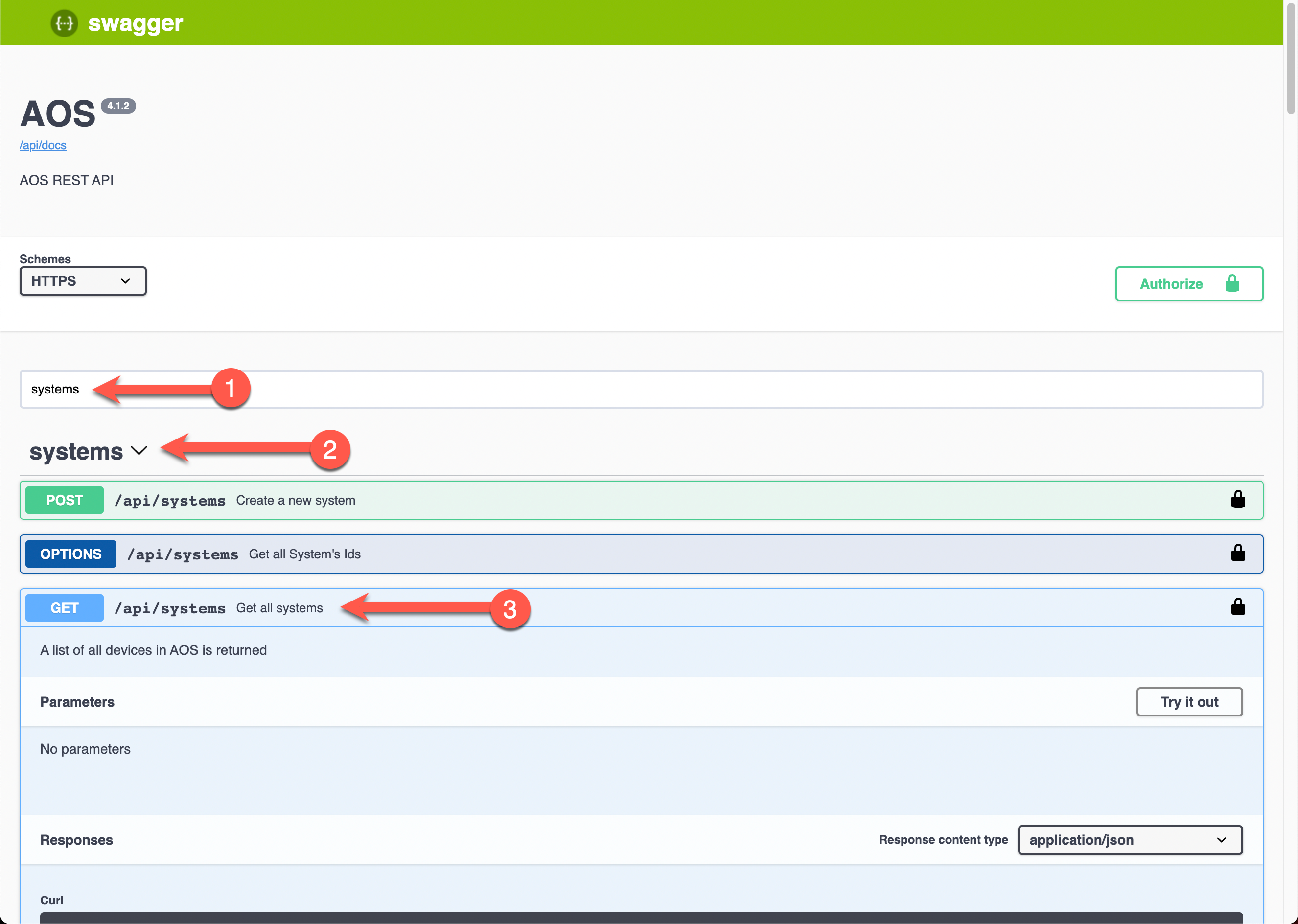
-
Step 1 highlights the data model we expect to be returned from performing this API call
-
Step 2 to perform the call, click on
Try it out
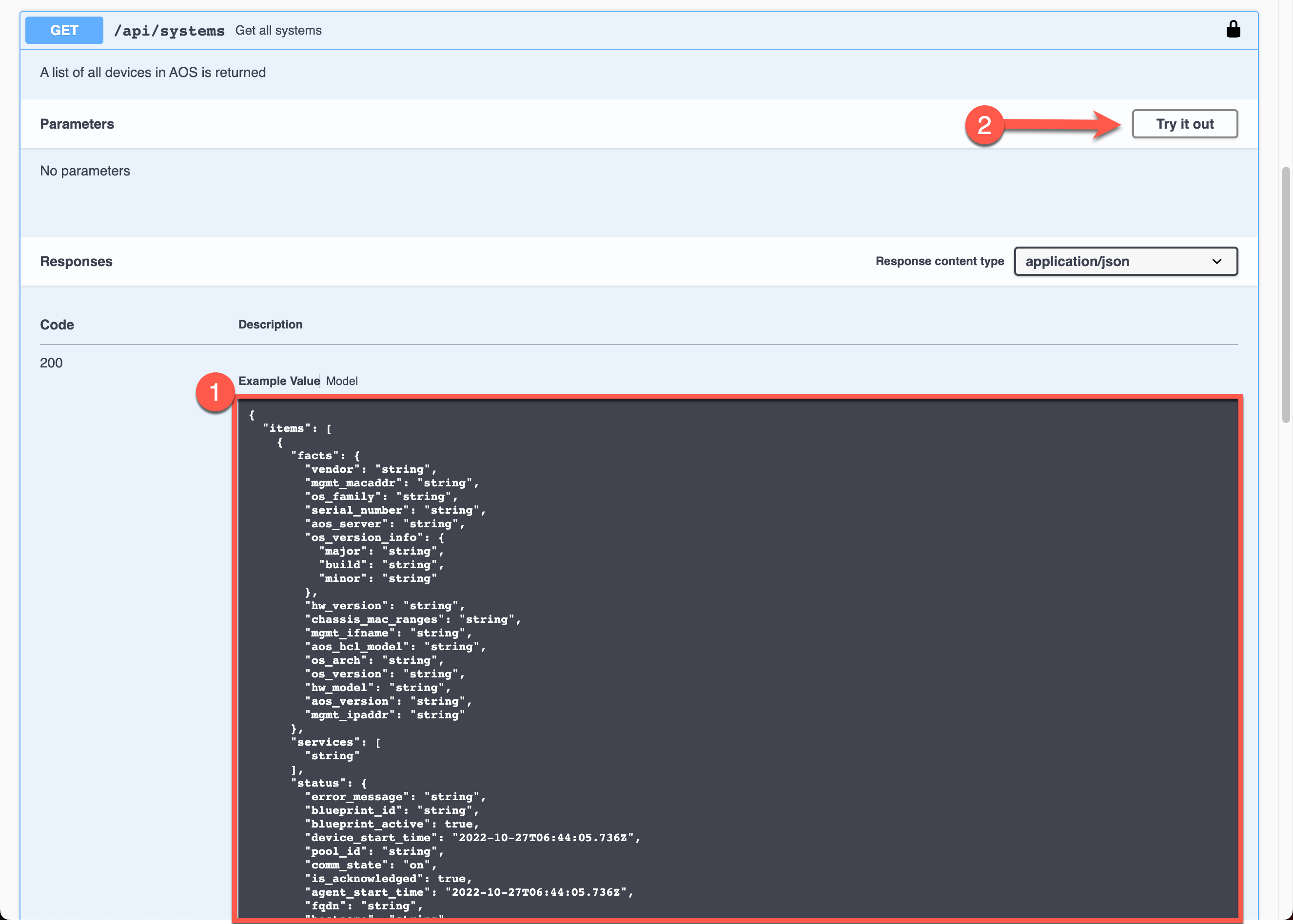
-
Step 1 click
Executeto send the API request
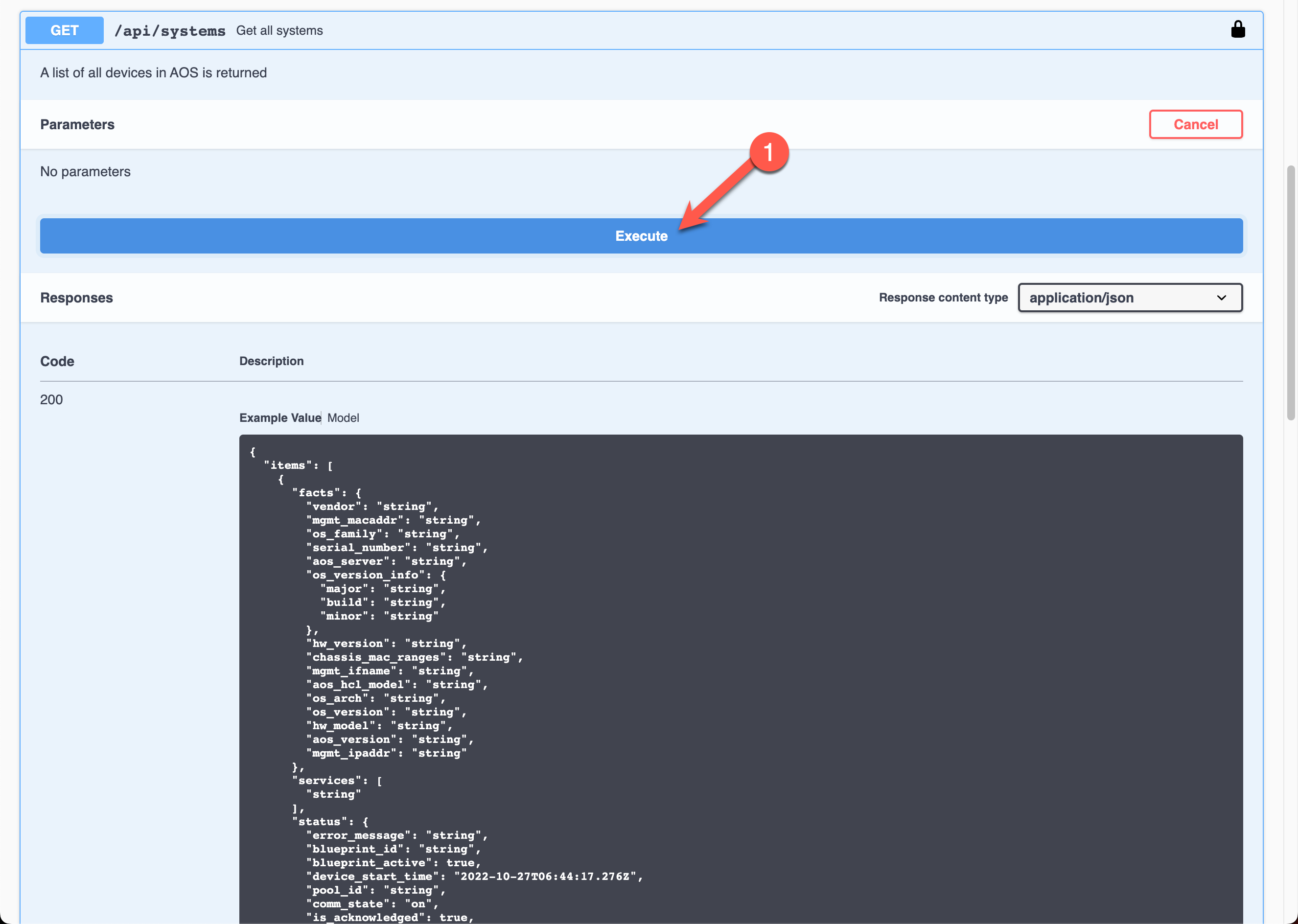
-
Step 1 highlights the API return for the call you just made to the
/api/systemendpoint.
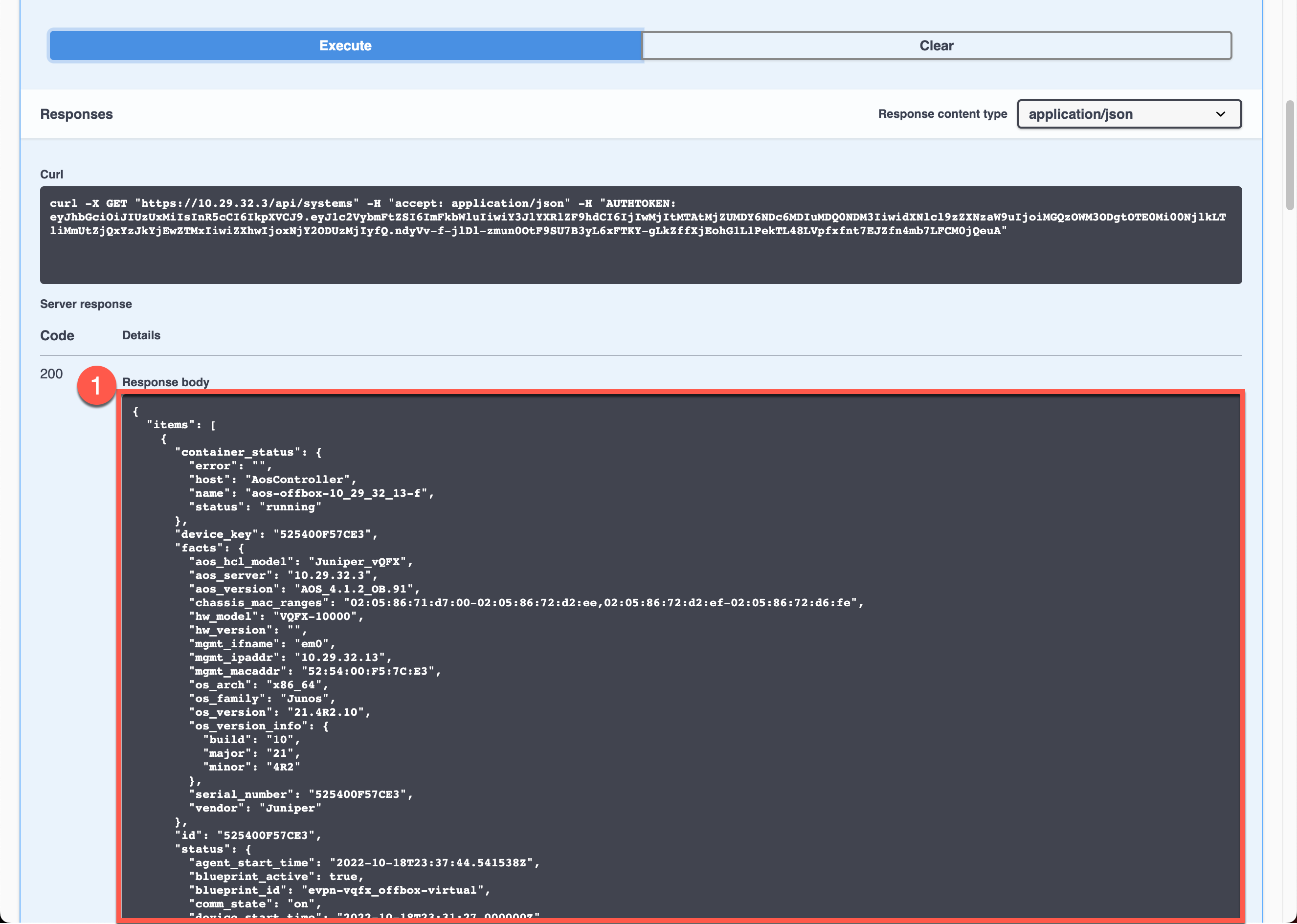
The full output from our example can be seen below which shows multiple switches already onboarded into Apstra.
| If you’d like evaluate the JSON response in more detail we’d recommend an online JSON parser such as http://json.parser.online.fr/ |
{
"items": [
{
"container_status": {
"error": "",
"host": "AosController",
"name": "aos-offbox-10_29_32_13-f",
"status": "running"
},
"device_key": "525400F57CE3",
"facts": {
"aos_hcl_model": "Juniper_vQFX",
"aos_server": "10.29.32.3",
"aos_version": "AOS_4.1.2_OB.91",
"chassis_mac_ranges": "02:05:86:71:d7:00-02:05:86:72:d2:ee,02:05:86:72:d2:ef-02:05:86:72:d6:fe",
"hw_model": "VQFX-10000",
"hw_version": "",
"mgmt_ifname": "em0",
"mgmt_ipaddr": "10.29.32.13",
"mgmt_macaddr": "52:54:00:F5:7C:E3",
"os_arch": "x86_64",
"os_family": "Junos",
"os_version": "21.4R2.10",
"os_version_info": {
"build": "10",
"major": "21",
"minor": "4R2"
},
"serial_number": "525400F57CE3",
"vendor": "Juniper"
},
"id": "525400F57CE3",
"status": {
"agent_start_time": "2022-10-18T23:37:44.541538Z",
"blueprint_active": true,
"blueprint_id": "evpn-vqfx_offbox-virtual",
"comm_state": "on",
"device_start_time": "2022-10-18T23:31:27.000000Z",
"domain_name": "",
"error_message": "",
"fqdn": "leaf1",
"hostname": "leaf1",
"is_acknowledged": true,
"operation_mode": "full_control",
"pool_id": "default_pool",
"state": "IS-ACTIVE"
},
"user_config": {
"admin_state": "normal",
"aos_hcl_model": "Juniper_vQFX",
"location": "leaf1"
}
},
{
"container_status": {
"error": "",
"host": "AosController",
"name": "aos-offbox-10_29_32_11-f",
"status": "running"
},
"device_key": "5254000C8A38",
"facts": {
"aos_hcl_model": "Juniper_vQFX",
"aos_server": "10.29.32.3",
"aos_version": "AOS_4.1.2_OB.91",
"chassis_mac_ranges": "02:05:86:71:1a:00-02:05:86:72:15:ee,02:05:86:72:15:ef-02:05:86:72:19:fe",
"hw_model": "VQFX-10000",
"hw_version": "",
"mgmt_ifname": "em0",
"mgmt_ipaddr": "10.29.32.11",
"mgmt_macaddr": "52:54:00:0C:8A:38",
"os_arch": "x86_64",
"os_family": "Junos",
"os_version": "21.4R2.10",
"os_version_info": {
"build": "10",
"major": "21",
"minor": "4R2"
},
"serial_number": "5254000C8A38",
"vendor": "Juniper"
},
"id": "5254000C8A38",
"status": {
"agent_start_time": "2022-10-18T23:37:41.071568Z",
"blueprint_active": true,
"blueprint_id": "evpn-vqfx_offbox-virtual",
"comm_state": "on",
"device_start_time": "2022-10-18T23:30:19.000000Z",
"domain_name": "",
"error_message": "",
"fqdn": "spine1",
"hostname": "spine1",
"is_acknowledged": true,
"operation_mode": "full_control",
"pool_id": "default_pool",
"state": "IS-ACTIVE"
},
"user_config": {
"admin_state": "normal",
"aos_hcl_model": "Juniper_vQFX",
"location": "spine1"
}
}
]
}|
Stop, Have A Go
What does your instance of Apstra return? Using the steps just shown try this for yourself.
|
This section of the lab guide showed you how to do some simple GET requests via the API. These were some simple examples and depending on the data you need from Apstra, you may have to chain multiple API requests together, taking the output of one request and feeding it to the next.