Part 8 - Apstra Devices in Terraform
![]()
Acknowledge the devices in the Apstra UI.
Successful Blueprint creation is dependent upon adding devices to the blueprint. To accomplish this task we need to acknowledge the devices already added to the cloudlabs environment.
-
Navigate to Devices → Managed Devices and select all of the devices.
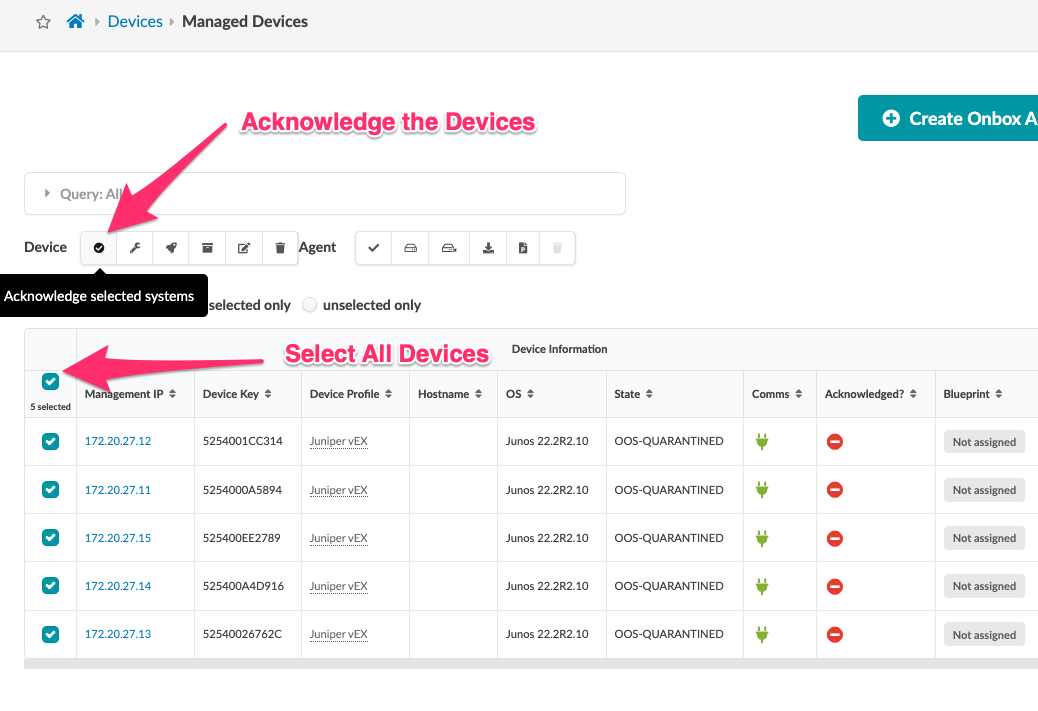
-
When you have selected to acknowledge the systems you can confirm it with the following dialog
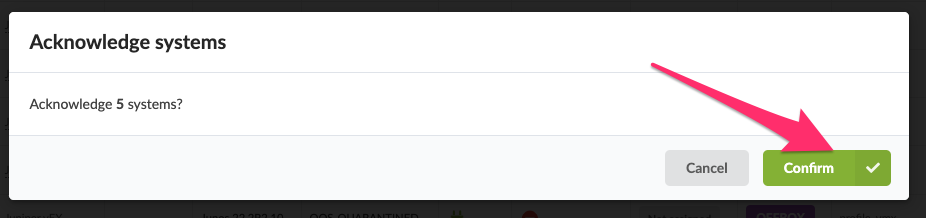
We also need to copy all the Device Keys into a file to include into our blueprint, so do not navigate away from this screen for the time being and move on to the next step.