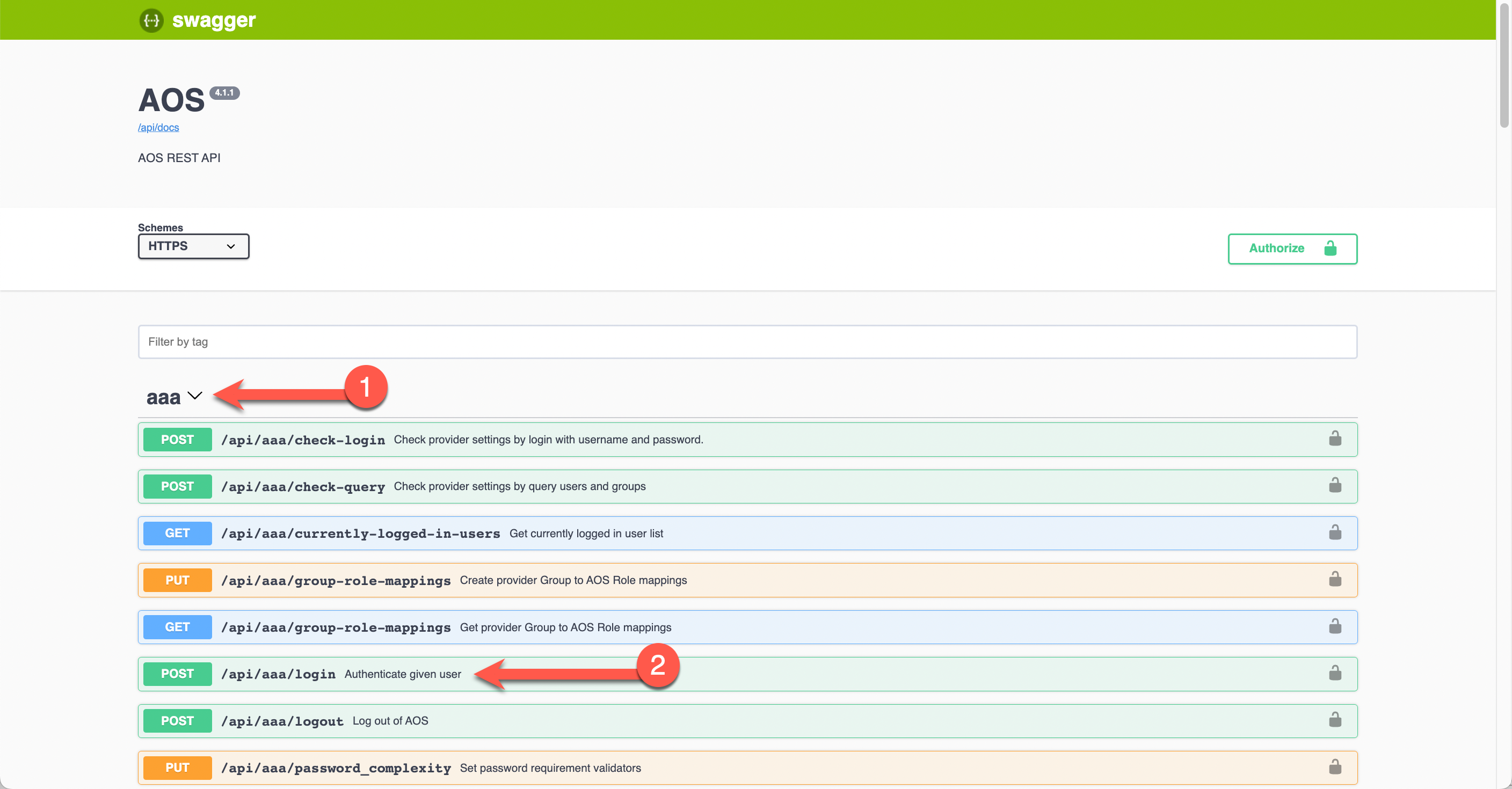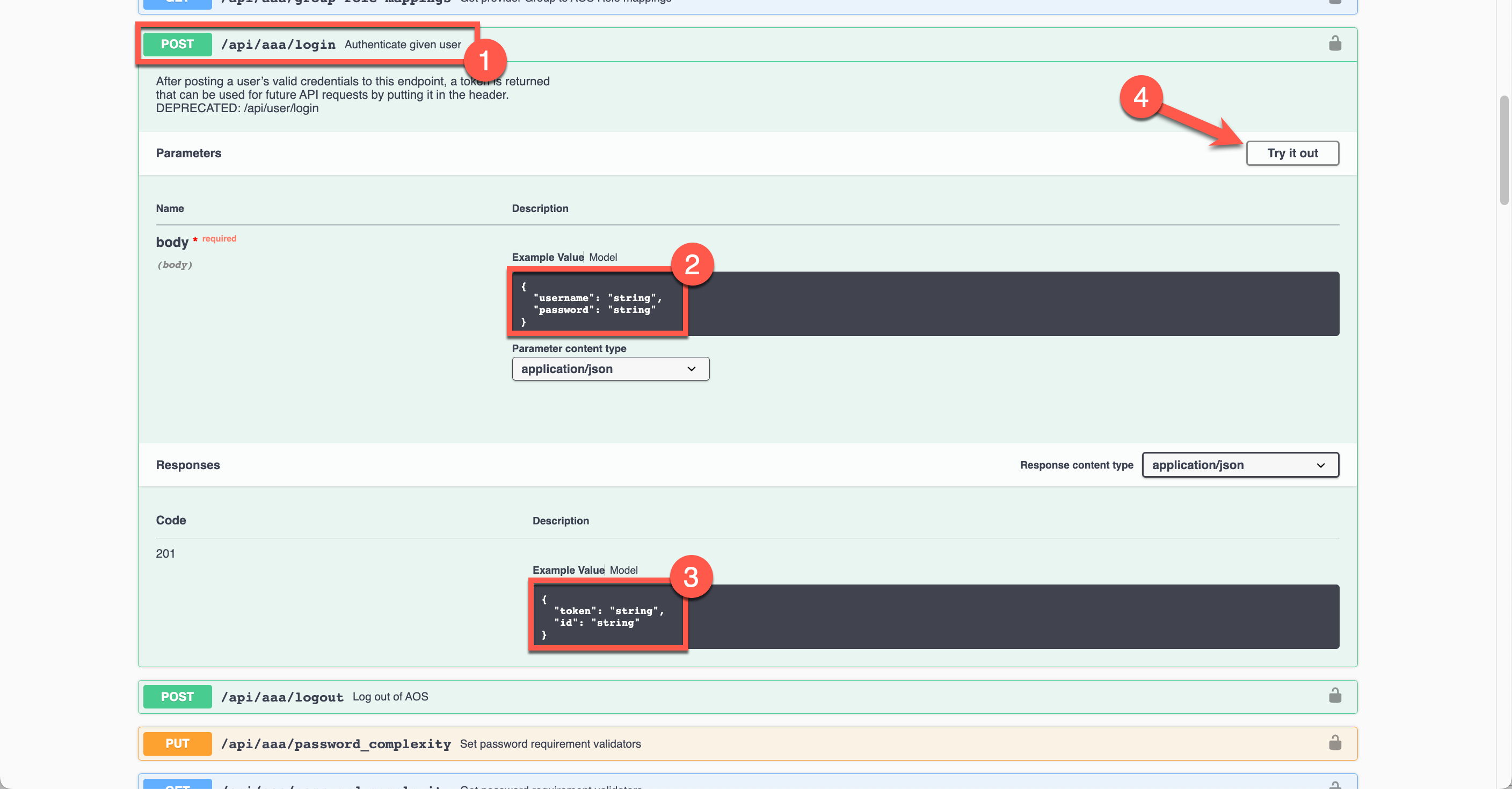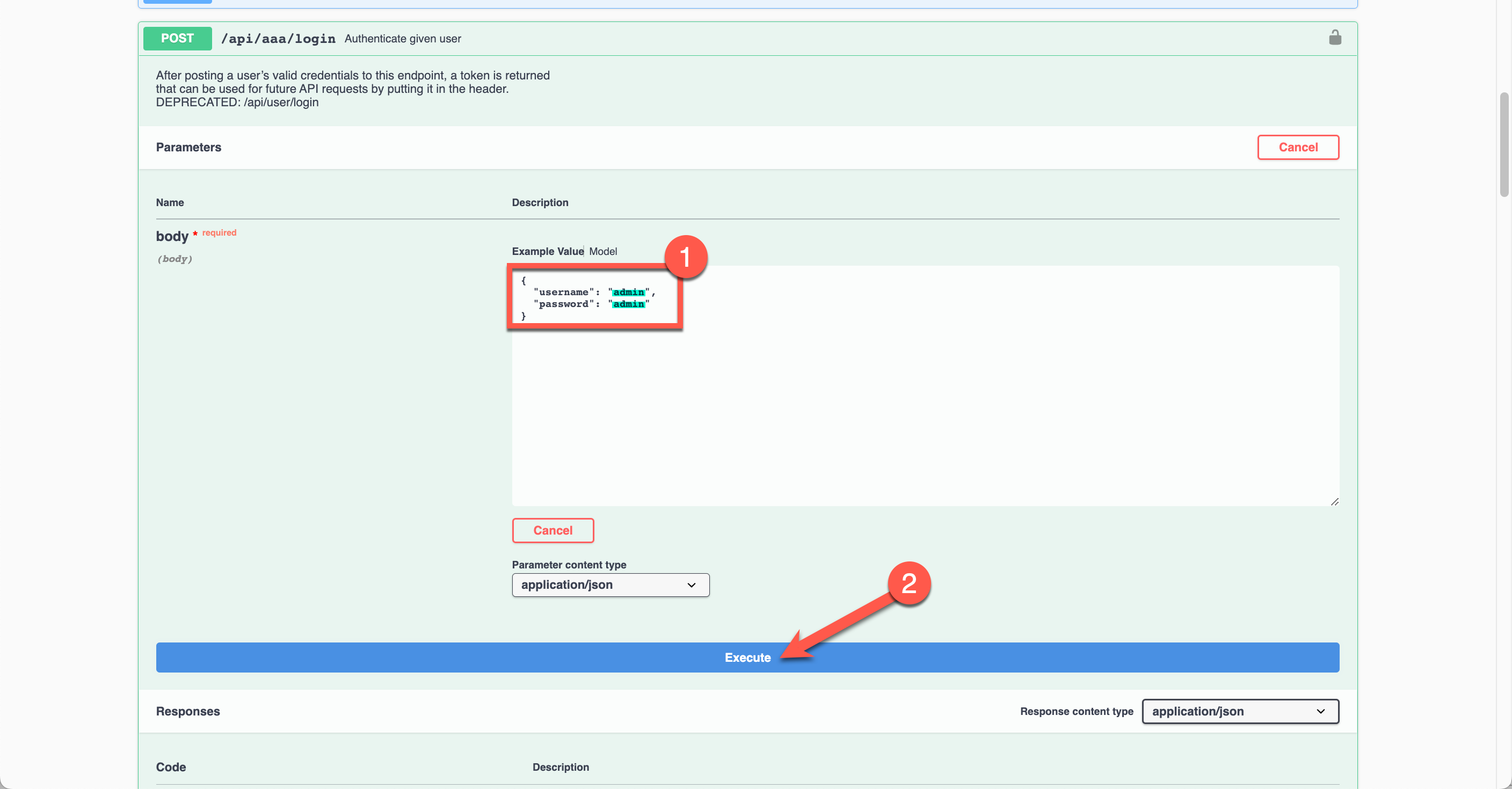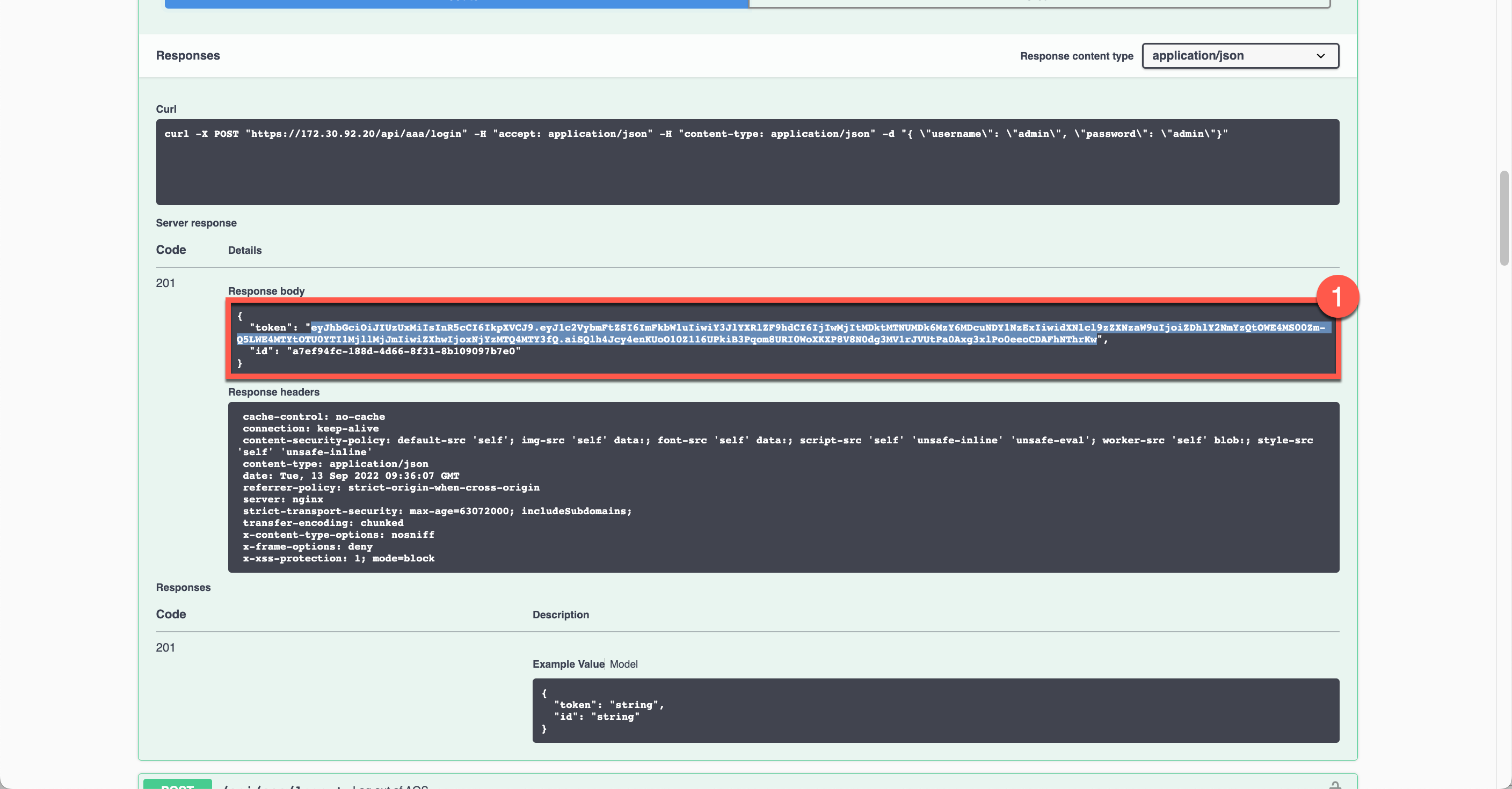Using The Apstra API Docs
API Token Creation
To do anything with API you must generate your token. In general terms, an API token is a unique identifier used by an application requesting access to a service. In this context, Apstra generates an API token for a client to use. This token is used to authenticate access.
Through the Swagger UI documentation interface, it’s easy to try out the different API calls available and view the responses.
| This is just one way to generate a token, the subsequent API request to generate a token can be done in tools such as Postman, via a Python script, etc. |