Part 2 - Lab Setup
![]()
Start a Cloudlabs lab and let it build
|
To try this yourself you will have access to an Apstra instance. This could be via Apstra Cloud Labs (https://cloudlabs.apstra.com/) or your own Apstra installation. If you would like access to Apstra for this lab please contact your Juniper account team. Log into Cloudlabs and start a new topology |
-
Create a topology of type "Juniper Customer Lab" We will be utilizing the Juniper Customer Lab topology. Please provision and build a topology, when it is complete, you should be able to log in. Here is a screenshot with an example of a created topology:
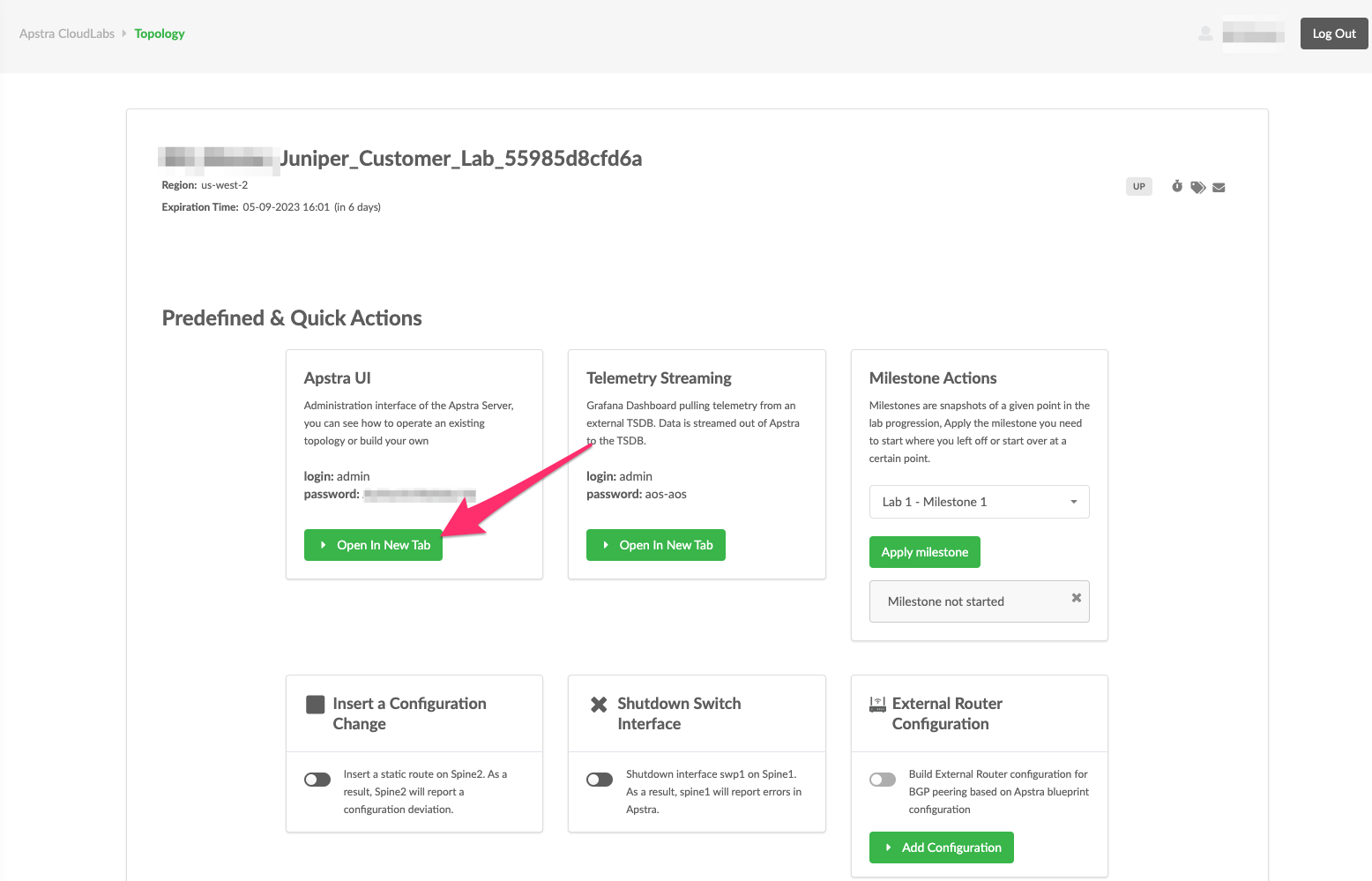
-
Log into the Lab instance through the GUI using the username/pw from the lab.
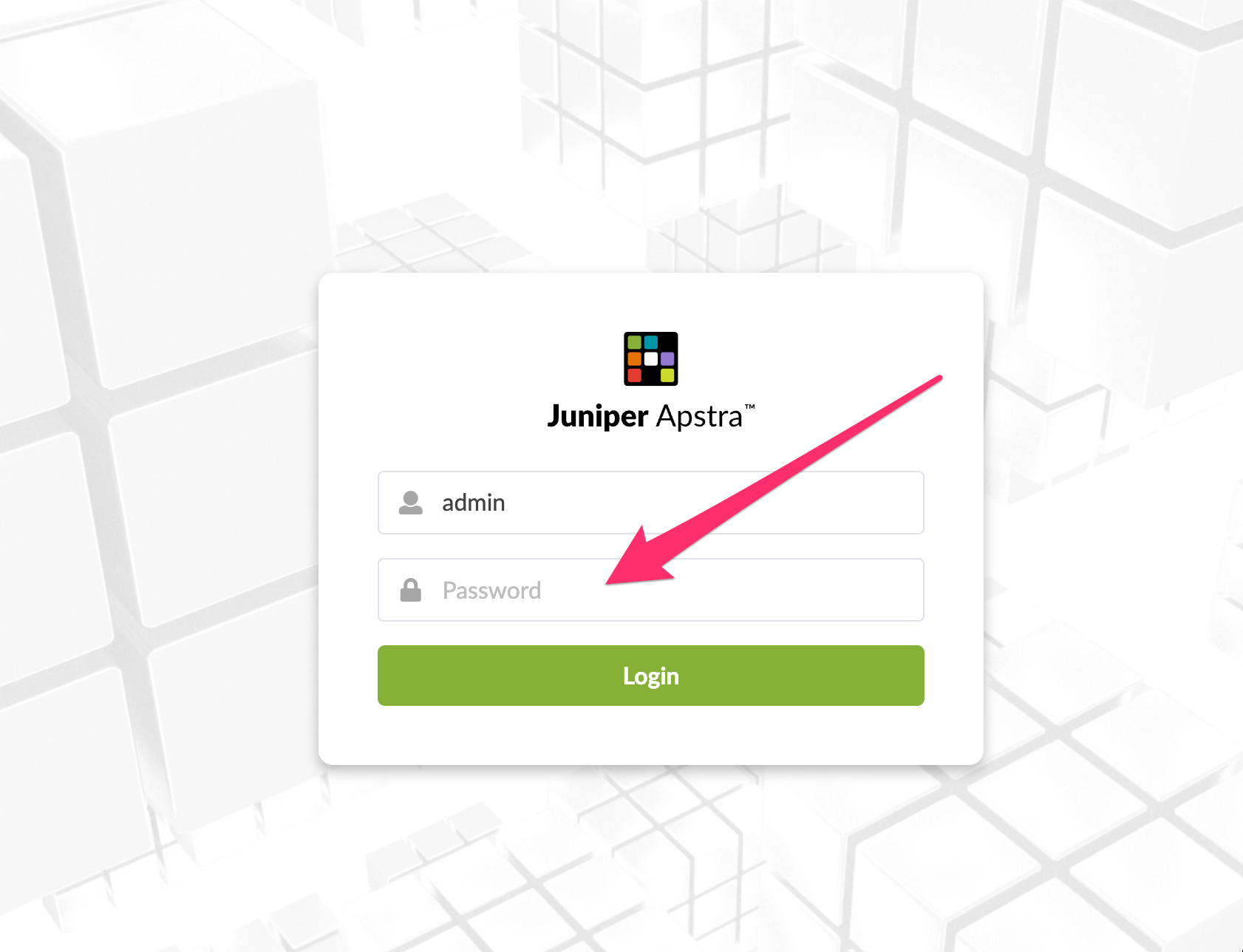
Great Job! Now we have the lab enabled we can move on to the next step.