API Fundamentals Lab
Estimated Time: 40 minutes.
| If you are comfortable with RESTful APIs you may want to skip this theory lab and jump to the next one, API Authentication. |
What is an API?
An API, or Application Programming Interface, is a standardized way for different applications, systems, and devices to share data and information with each other. The Apstra API allows customers to interact with it by asking it questions or telling it to do something. For example, a customer might ask the Apstra API for information about deployed switches, or instruct it to create a new VRF. This interaction follows a client-server model, where the client (such as a script, ticketing system, or command line window) initiates the request and the server (in this case, the Apstra API) responds with the requested information. Essentially, the API serves as a communication channel between the client and the server.
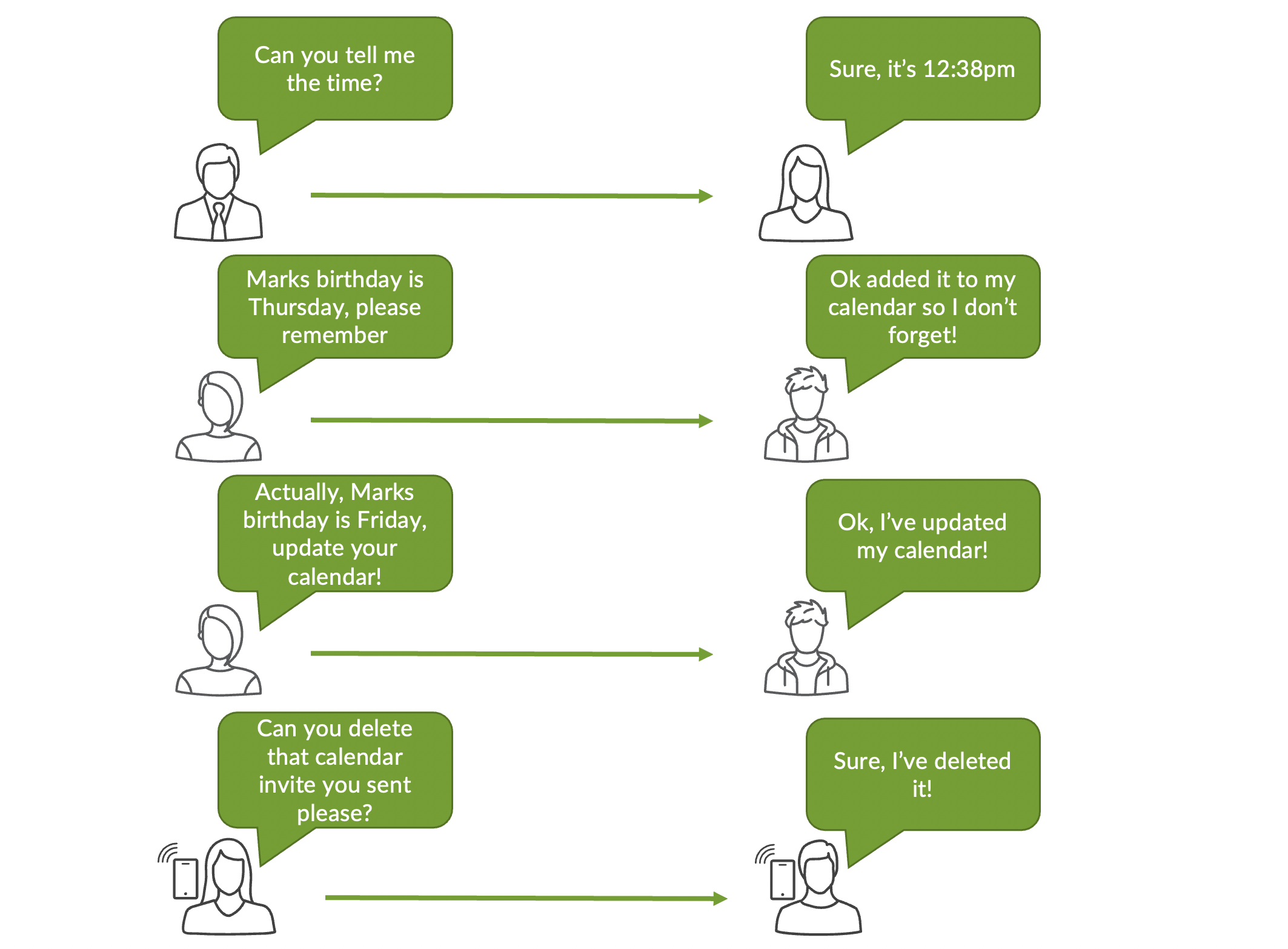
Why use APIs?
There are two main reasons why APIs are commonly used in the real world:
-
Integration with internal and external systems: APIs allow different applications, systems, and devices to communicate with each other and share data, making it easier to integrate them into a larger system. This can be useful for things like connecting a CRM system to an accounting system, or integrating a network management tool with a monitoring system.
-
Automating tasks: APIs can be used to automate tasks that would normally require a user to interact with a graphical user interface (GUI). For example, an API could be used to automate the process of provisioning a new user account or creating a report. This can save time and reduce the risk of errors.
Overall, APIs are used to facilitate communication and integration between different systems, and to automate tasks that would otherwise require manual intervention.