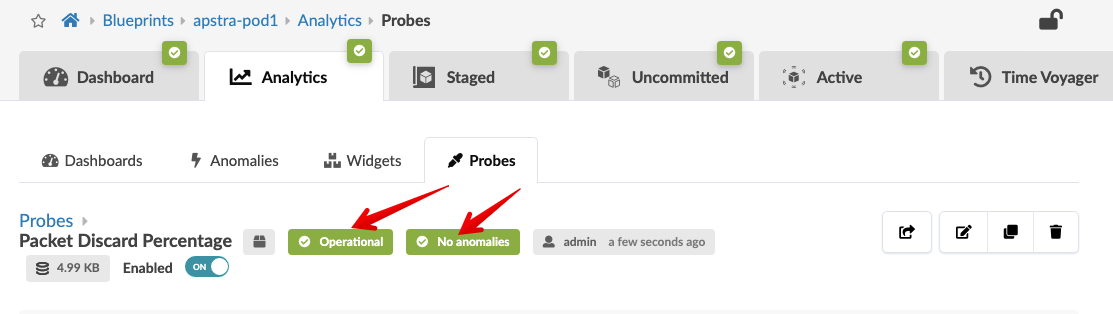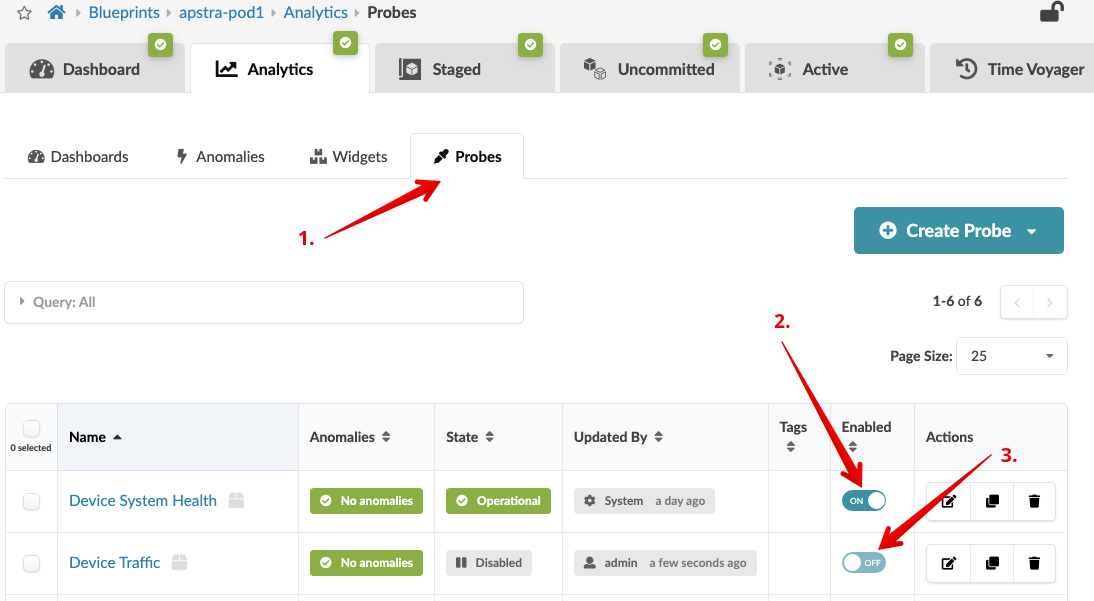Lab Guide 1 - Juniper
Intent-Based Analytics - Probe Basics
Instantiate Predefined IBA Probe
-
From the blueprint, navigate to Analytics > Probes, click Create Probe and select Instantiate Predefined Probe.
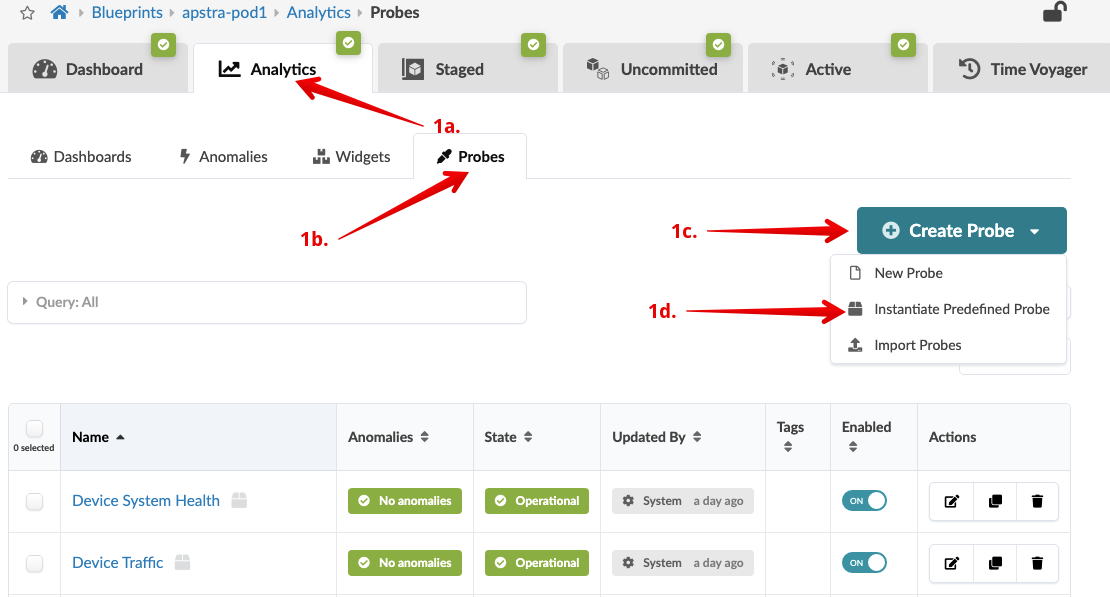
-
Enter/select values as shown in the table below. Leave other values as they are.
Table 1. Table Packet Discard Percentage Probe Parameter Value Predefined Probe
Packet discard percentage
Probe Label
Packet discard percentage
Discard Percent Threshold
2
-
Click Create to create the probe and go to the Packet discard percentage details view.
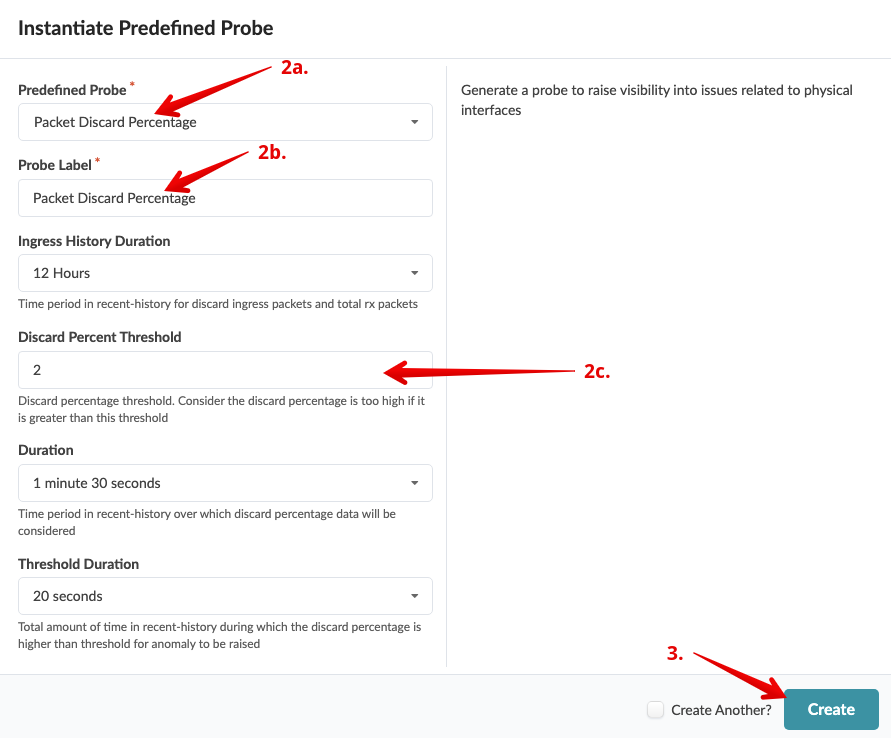
-
Watch for the two green labels to appear that confirm that the status of the probe is operational and that no anomalies exist.