Lab Guide 1 - Multi-vendor
Before We Begin
Your Cloudlabs pods comes with virtual switches that are ready to be activated and added to your design. Establishing the pristine configuration and installation of agents has already been performed for you. In typical network deployments, devices are prepared manually and added to the system through the system GUI. Device preparation can also be automated via the use of Apstra’s built-in ZTP services. Details of Apstra ZTP are provided in the product documentation at this location: https://www.juniper.net/documentation/product/us/en/apstra/#cat=user_guides
How Apstra Manages Devices
As you progress through the lab steps, you will be defining models of common network constructs that are used to build fabric networks. The IBN approach uses these abstracted models to comprise your intended design. This approach gives Apstra the power to reliably deploy and modify complex infrastructure designs with astounding speed and precision.
The diagram below illustrates the constructs used by Apstra in modeling switch capabilities for use throughout the lifecycle of your network. For the sake of simplicity, Logical devices and Interface Maps for our virtual switches have been defined for you, in advance. You will become familiar with how these items are applied in the upcoming exercises. You can explore these elements under the Devices>Device Profiles tabs and the Design>Logical Devices and Design>Interface Maps tabs in the server GUI.
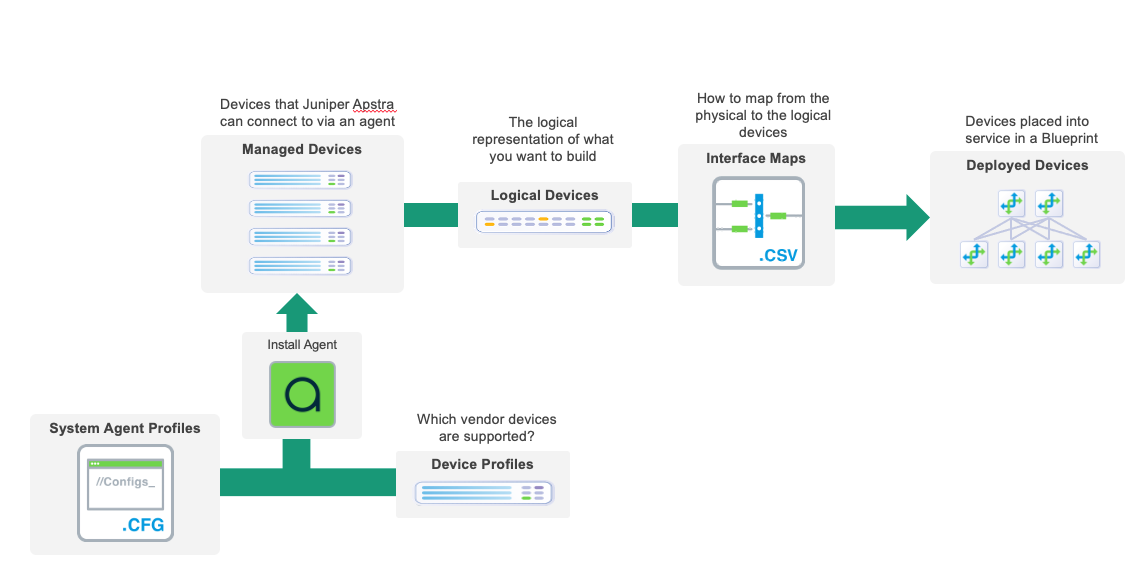
For more information on the elements in the diagram, refer to these links below;